 The "Google Phones" and many other competitive models are now equipped with the operating system open-source Android designed for smartphones and PDAs.
It is possible to simulate the performance of Android, for example to
see the rendering of a site on mobile devices that are equipped with the
emulator official proposed by the development team. Android is equipped with a browser based on Webkit engine, also operated by the Google Chrome.
The "Google Phones" and many other competitive models are now equipped with the operating system open-source Android designed for smartphones and PDAs.
It is possible to simulate the performance of Android, for example to
see the rendering of a site on mobile devices that are equipped with the
emulator official proposed by the development team. Android is equipped with a browser based on Webkit engine, also operated by the Google Chrome. It must first download the Android SDK for your operating system and Sun's Java JDK kit if you do not already have:
After installing Java JDK, unzip the Android SDK directory of your choice. It contains a subdirectory in which tools are located programs that interest us, and a root executable named SDK Setup allows you to download new profiles to run your emulator.
If you get an error message like this: Failed to fetch https: / / dl-ssl.google.com/android/repository/repository.xml, reason: SSL HTTPS error. You Might want to force-through HTTP download In The settings,
explore the Settings tab and check "Force https: / / sources to Be fetched using http://".
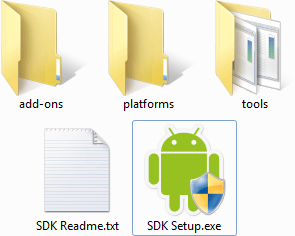
You must download the poins platform in your environment, then create a Virtual Android Device (AVD) and run it in the emulator. The first step is to update the packages offered in Available Packages. Check the address of the depot (repository) then the versions of Android for which you want to develop / test your site (the last one is enough), then download them. You can add other options later for testing your developments.
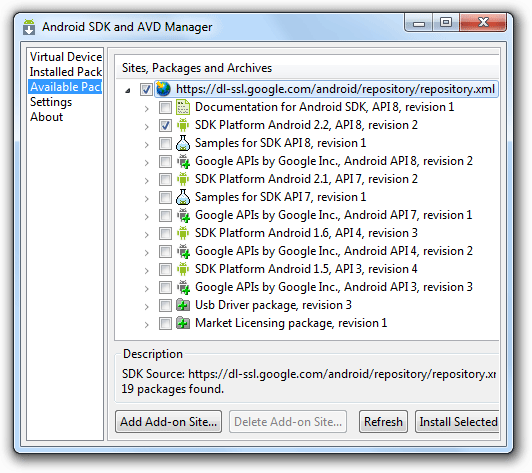
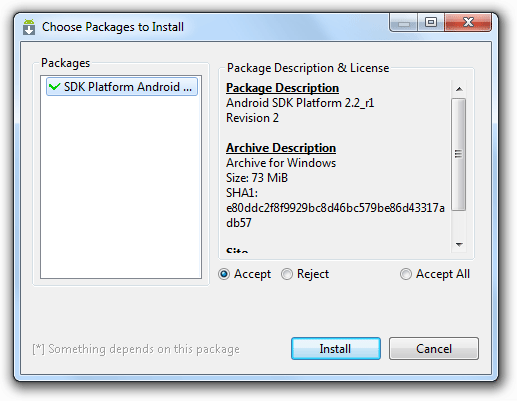
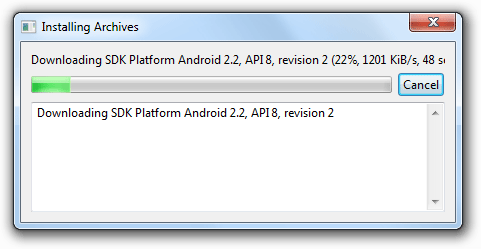
Create a DSA
Virtual Devices tab click New.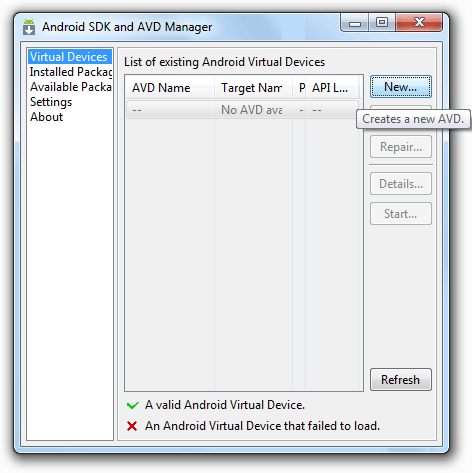
Enter a name for your virtual gear in the Name field, select the version of Android targeted in Target, assign a virtual memory size of SD card (MiB), choose a skin then confirm with Create DSA.
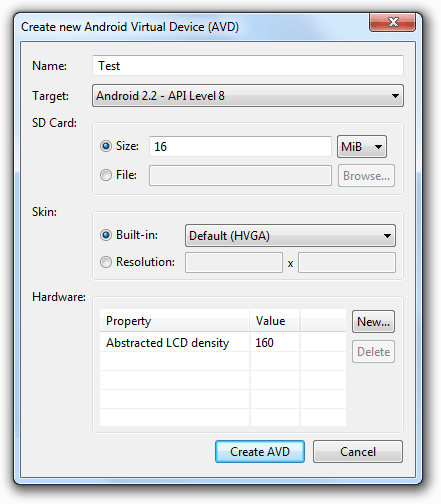
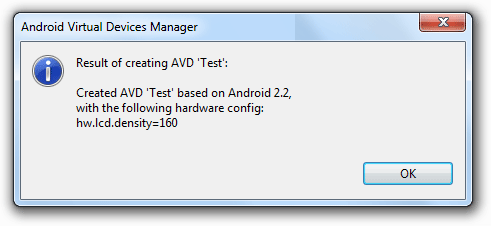
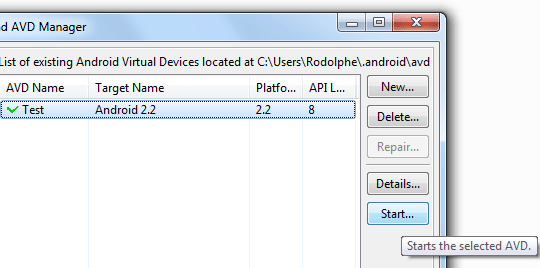
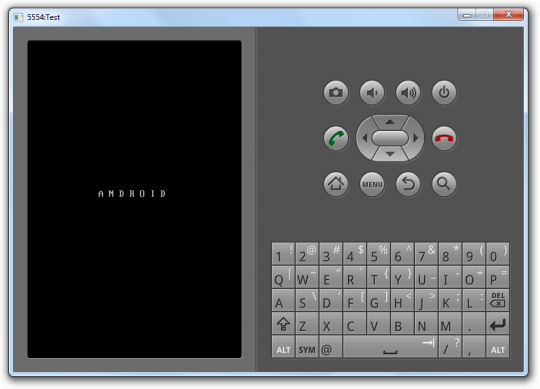
Click on the icon of the browser (Web Browser) to launch. You're ready to enter the address of your site in the navigation bar. The keyboard is usable and the mouse to simulate the touch interface.

Other skins are downloadable on the Internet. You simply place them in the directory
\platforms\android-[version]\skins\ .The Android SDK allows application development (including through Eclipse) with all the API to display 2D and 3D support for SMS and MMS, video (H.264, MPEG-4), audio (OGG, MP3, AAC) GPS and SQLite.





 Mohanraj
Mohanraj


 Posted in:
Posted in: 





0 comments:
Post a Comment